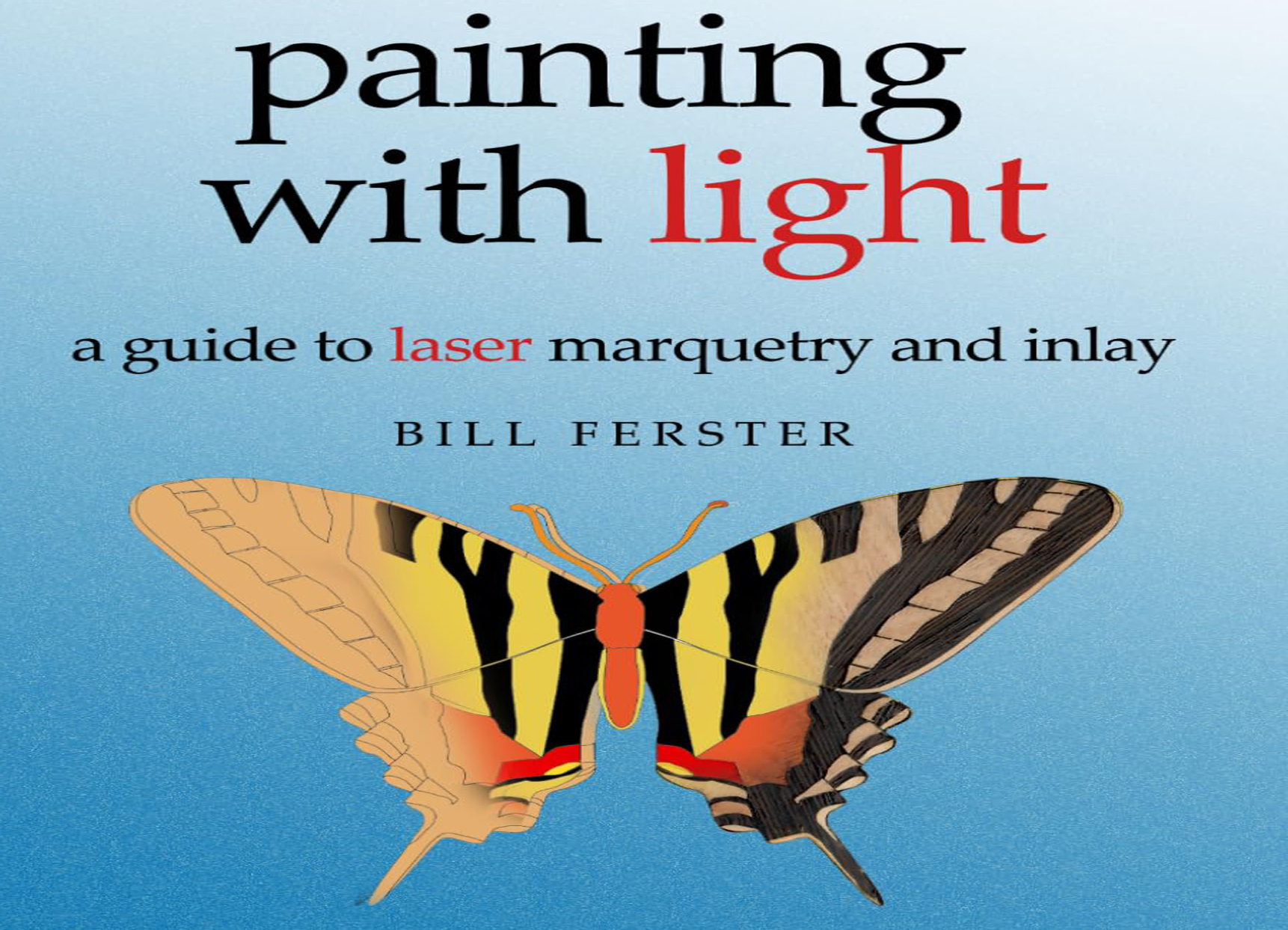Painting with Light
The book looks at marquetry's rich history over the millennia, and explores the amazing
work of contemporary artisans doing marquetry around the world. Their innovative work will
provide inspiration for your own projects,
and using a laser instead of a saw makes marquetry more accessible to the modern maker.